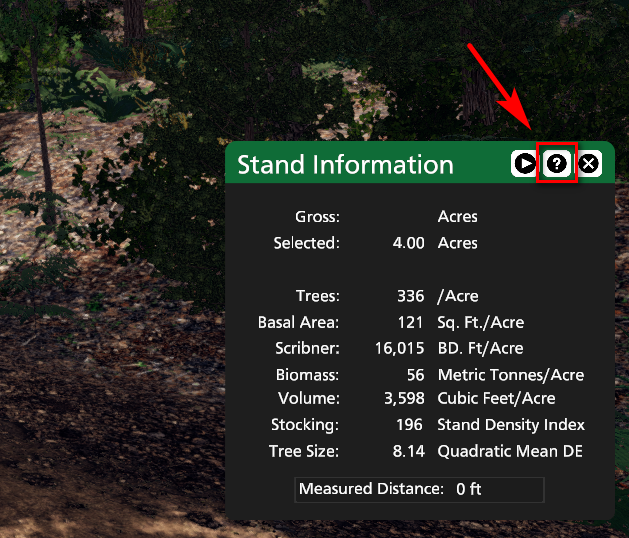
This manual describes the functionality of Visual Forester: Stand Designer-- an application built to help people understand forest data using immersive visualization.
To use the manual, browse through features and tasks using the "Table of Contents" panel on the left of the screen. If you are viewing a specific topic and can't see the navigation panel, look for the button in the upper right that says "Click here to see this page in full context". Additionally, a PDF version of this manual can be downloaded here.
The following examples provide an overview of nearly all skills and concepts specific to Stand Designer
Example 2: Visualize a Selection Harvest
Example 3: Small Landowner Inventory
Confused on moving around or trying to find a keyboard shortcut? Visit the controls page.
Stand Designer comes with a variety of import methods for CSV tables and the FVS growth and planning tool.
Keep in mind that each panel in Stand Designer has its own help page. Look for the help icon in the upper right corner of the panel/tool you want to learn about.
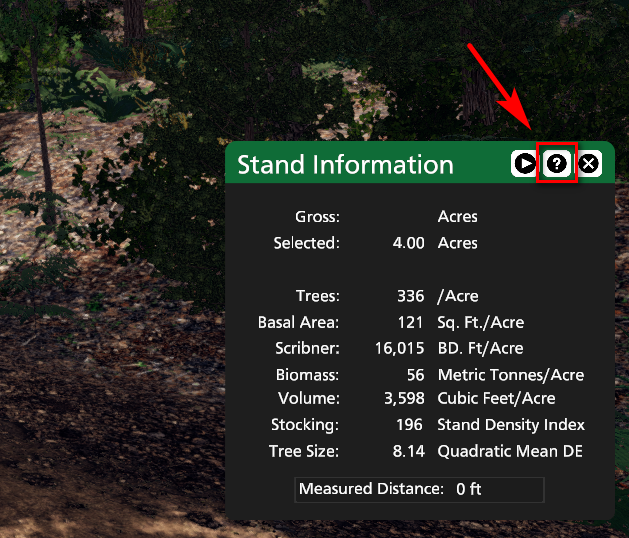
For additional support with this application, see Issues and Troubleshooting
Users must accept the End User License Agreement (EULA) when opening Stand Designer for the first time. A copy of this EULA can be downloaded here.