
There are several ways to manage trees and other objects in the scene. Visit the Work Menu for an overview of each tool. Below, you will find some useful tips relevant to all of the tools.
Trees and other objects are placed on Structures. The structures system is similar to a layers system in other GIS or artistic applications. However, in Stand Designer, there are a pre-defined number of structures and the type of object that they hold is also pre-defined. You can assign objects to a structure upon placement by using the structure dropdown. Then, you can toggle this structure "on" and "off" using the icons in the toolbar.

![]()
Tree Structures
Trees are held on these structures. Objects in these structures will be counted in inventory statistics
Ground Structures
Forbs, shrubs, shrub trees, and other ground vegetation objects are held on these structures
Objects Structures
Other objects that are not are not "live greenery" are typically placed on these structures
Border Structure
This is a special structure which automatically places objects in the thin border area of the terrain that surrounds the main 4 acre area.
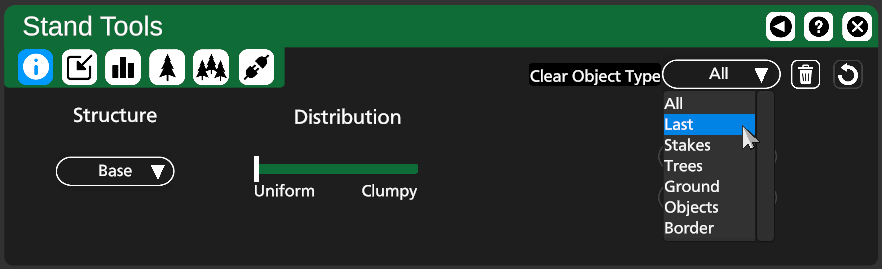
The Clear Objects Tool in the upper left panel of the work menu is used to delete objects from the scene and can also be used as an "undo"